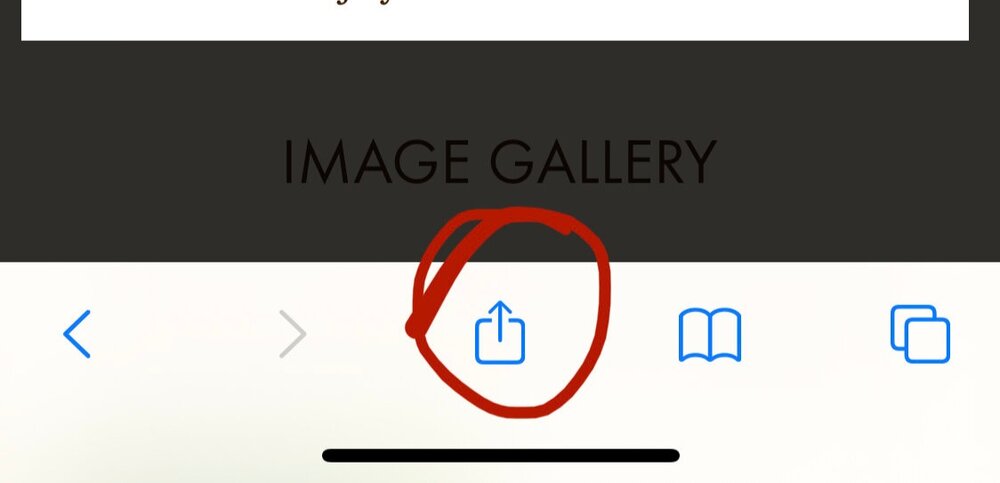Piper | Session Gallery
ALBUM DESIGN
ALBUM COVER - Left = back cover, Right = front cover










APPROVAL FORM
Please refer to the image numbers (in brackets) from your Proof Folder
e.g. mervyn-lincoln(129)-03_21_ragamuffin = Image #129